After May 30th Google has changed its policy of less secure apps which use just username and password to login in the platform. With these changes, many GLPI instances need some adjustments, so people can still use notifications by email and also ticket opening by email using Gmail or Google for Workspace.
The teams that have practiced the good practice of enabling the Multifactor Authentication – 2FA/MFA – probably had not even realized the incident.
Many professionals had related this incident with an update to GLPI 10. Even though there’s timing correlation, there’s no evidence of the cause being the new version. It’s just a compliance change on Google’s policies.
This procedure was tested on GLPI 9.1 version and above.
To solve this incident, and other ones related to the use of Gmail platform, you need 3 actions:
- Activate the multifactor authentication in your Google account that you use to GLPI services
- Set up an app password
- Update your password on GLPI
Multifactor authentication
Look for your profile picture, in the top right corner of your Google Account and, click at “Manage your Google Account”

Click on the Security Tab and enable the 2-step verification

App Password enabling
At the same page (Security), look for the App Password menu.
This option is made for applications that need access to a Google Account, and there’s no way for a person to type the 2-step verification code every and each time the system needs to access the service. Like GLPI receivers or notifications.
Generate a new App Password and store this password somewhere secure. You’ll need it.
I suggest you create a new one for every different service that uses this account.



Update the password on GLPI
GLPI – Mail receiver using Gmail – How to set up GLPI to open tickets by email using Gmail


GLPI – Email followups using Gmail – How to set up GLPI mail followups using Gmail



In this video, I tell you some more tips and hints about the two modules of GLPI updated above.
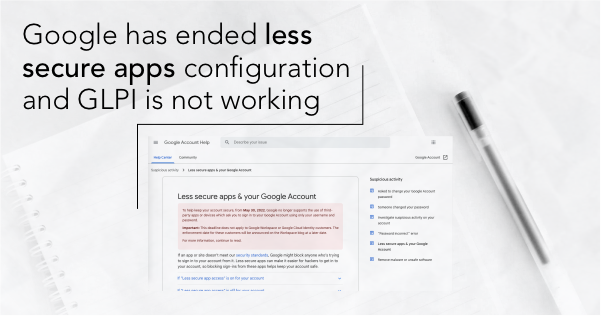
Deixe um comentário