Categoria: En
-

GLPI 10.0.10 Release: Important Updates
The GLPI version 10.0.10 is set to launch today, September 25, 2023. The 10th update of version 10 not only brings bug fixes but also includes three high-risk security fixes and four moderate-risk corrections to your instance.
-
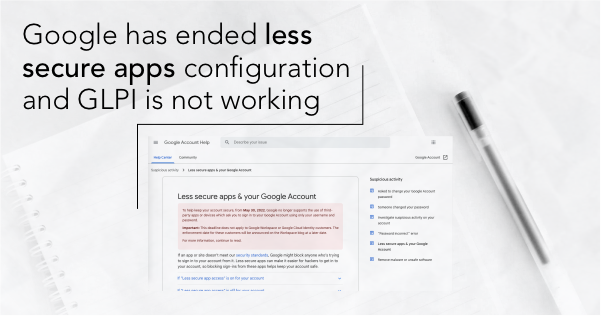
Google has ended less secure apps configuration and GLPI is not working
After May 30th Google has changed its policy of less secure apps which use just username and password to login in the platform. With these changes, many GLPI instances need some adjustments, so people can still use notifications by email and also ticket opening by email using Gmail or Google for Workspace. The teams that…
-

Meet the new GLPI 10 Beta Release
This is the most powerful and beautiful GLPI version which I’ve already had access to! To celebrate this important date, December 15th, 2021, I want to present my English speaker followers who ask me to make more videos and explore the new tool with you!
-

GLPI 9.5 – My First Impressions
Thanks to #Teclib, I put my hands in a test instance of GLPI 9.5 at GLPI Network Platform. I did love the new UI, so I had to make a video and share it with the world. Take a look at that, let your comments down there and wait for the next episodes of this…
-
Improvement suggestion for GLPI — Hide fields on Simplified interface but not on Default Interface
Simplified Interface = Final user interface in GLPI. Without access to the technical interface of tickets and system. Default Interface = Services team Interface. Technical modules and tickets access. There’s a functionality inside GLPI to hide fields on ticket creation at the Simplified Interface. The only problem is that when we hide fields like Localization…
-
Improvement suggestion to GLPI — Targets for solution/tasks templates
To whom not seen yet, GLPI, since its 9.1 version, has the function to create and use Solutions Templates and Tasks Templates for repetitive activities which, in general, present few description variations into a task/solution, making it fast to feed the tickets. The problem with that function is that once the templates are created, they’re…